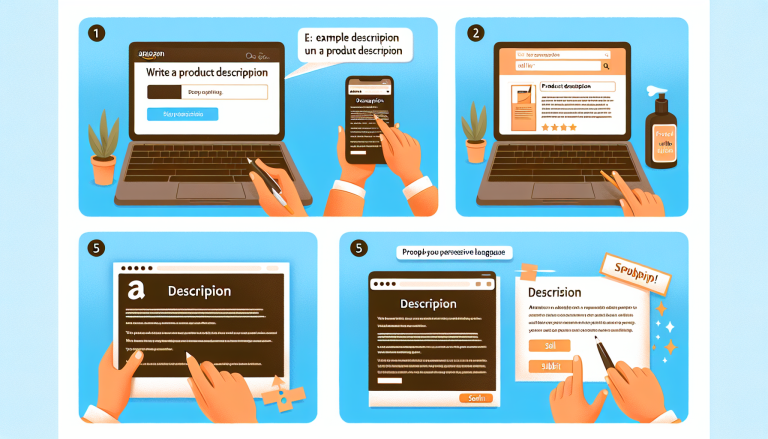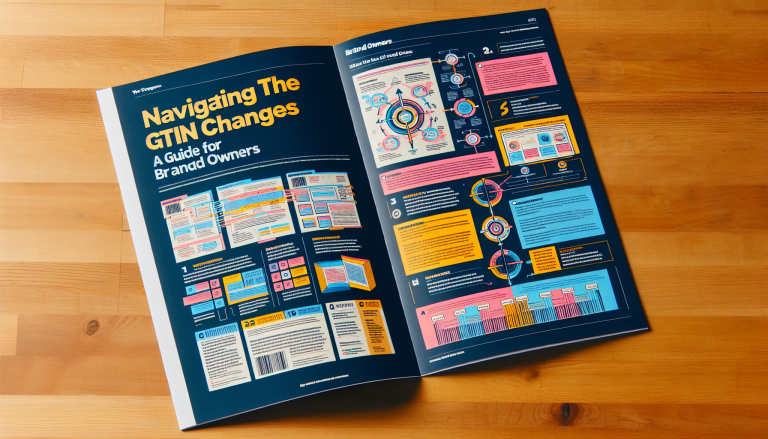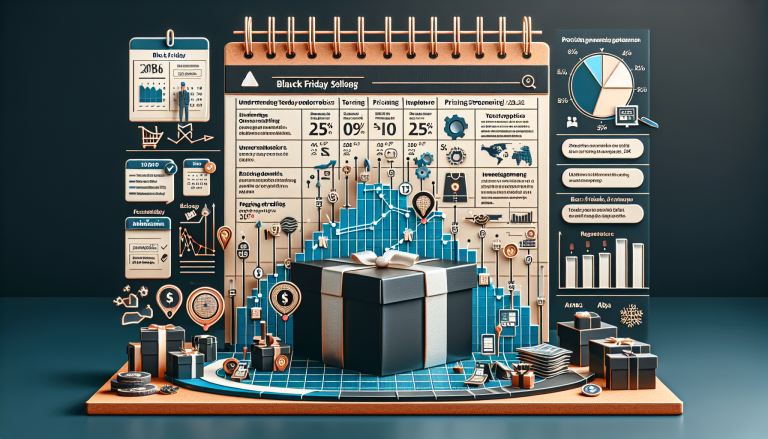The product grid in Amazon Stores allows sellers to display four plus items in a full-width grid layout. Traditionally, the grid only allowed images with a square aspect ratio. This forced sellers to scale down taller product images, which often resulted in suboptimal display. For example, in the Fashion category, models are typically used to showcase clothing items for sale, which means that images with a rectangular aspect ratio would be taller. Amazon recently introduced a feature that solves this long-standing limitation, and sellers now have the option to choose a tall product grid. If you use tall portrait images, you can take advantage of this new feature. Read on for step-by-step instructions.

How to switch to tall product grids:
1) Hover over “Stores” and click “Manage Stores”
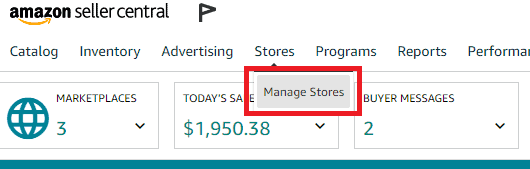
2) Click Edit Store
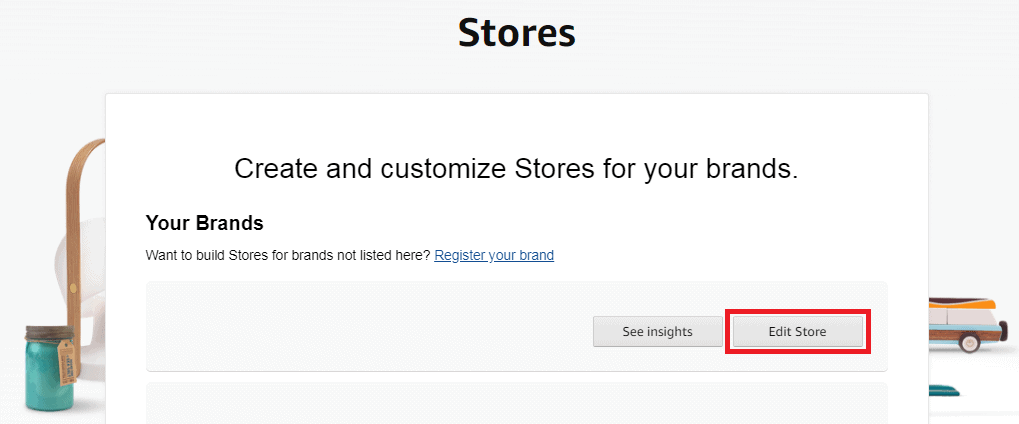
3) Click Store Settings
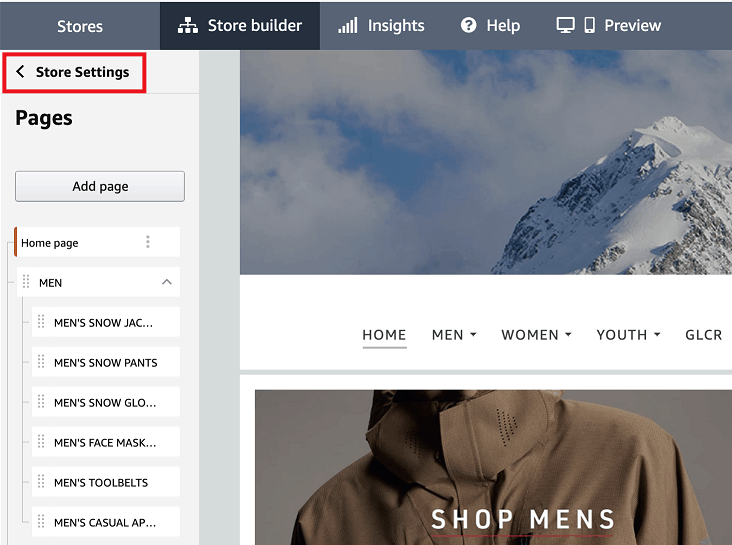
4) Scroll down and select how you want your images to be displayed in the product grid: standard or high
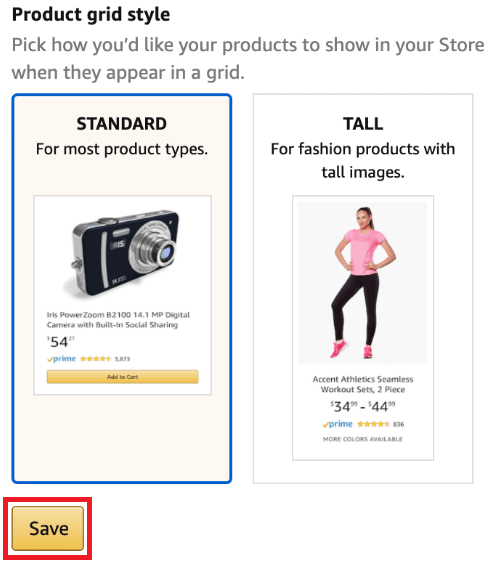
5) Click Save
That’s it!!! Your images should now look bigger and better in the product grid and ultimately improve conversion rates. Small changes like this illustrate Amazon’s relentless drive to optimize the shopping experience for the benefit of both buyers and sellers. Another recent change that illustrates this is the handling of search. Whereas in the past, only real-time auto-suggested products appeared when you typed text into the search bar, we now see branded stores being recommended.
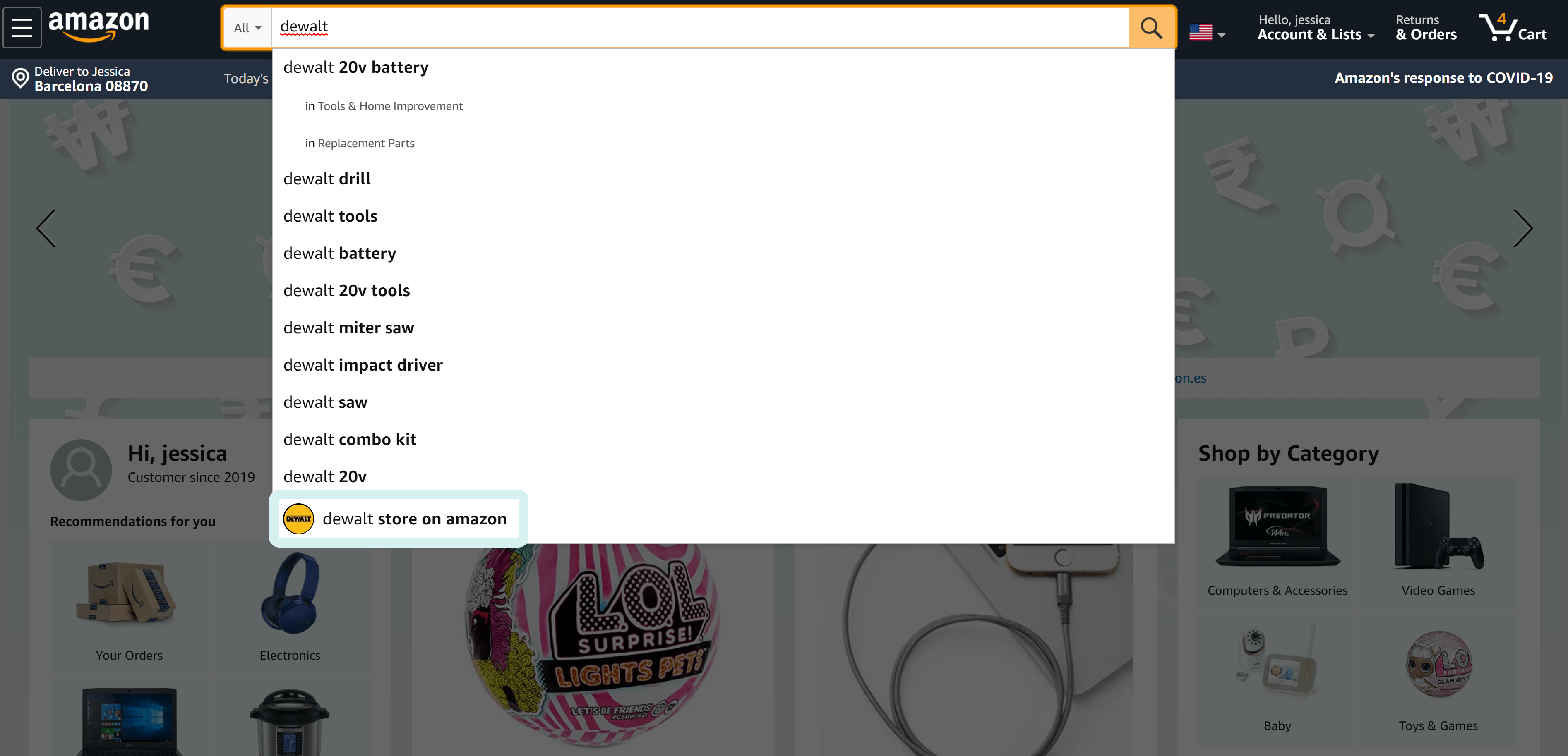
This appears to be an experimental feature at the moment as it doesn’t work for all brands, but it will likely become standard in the near future. Once implemented, it will also lead to a more streamlined shopping process and further reduce the gap between browsing and buying. What we can conclude from this is that if you haven’t registered your brand yet, you should probably do so because branded stores are the future of Amazon.